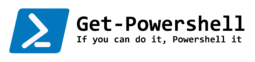Sending email message
I was reading my last blog post Monitoring disk drives and realized, what if I don’t have a monitoring system? I would want the notifications, right?
Well, of course we want to know if our disk drives are getting full in time.
The quick solution, send email message.
I’m going to create a function and use the function from the Monitoring disk drives as the message to send with the email, so I assume we have already run the function and have it already in our session.
(more…)